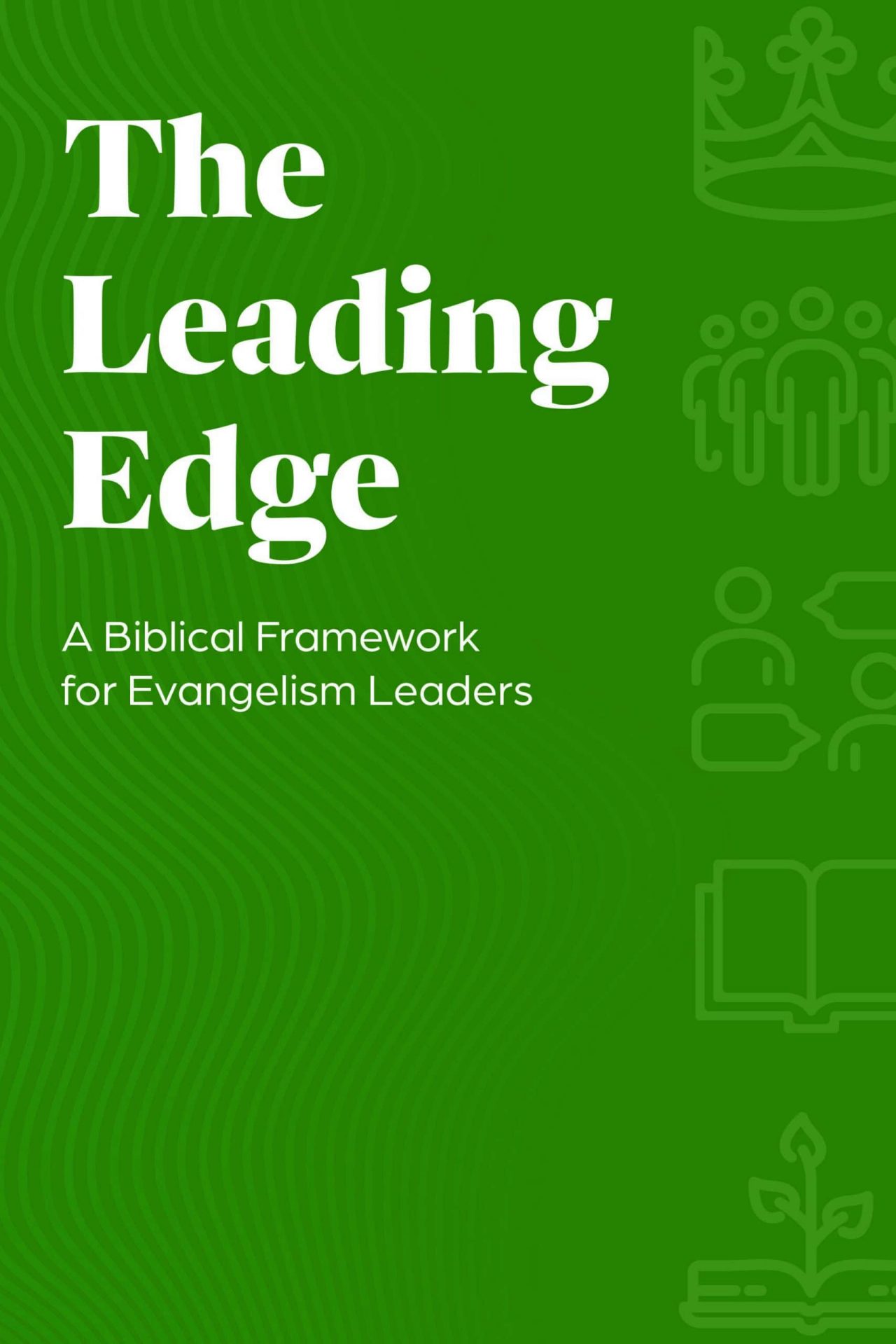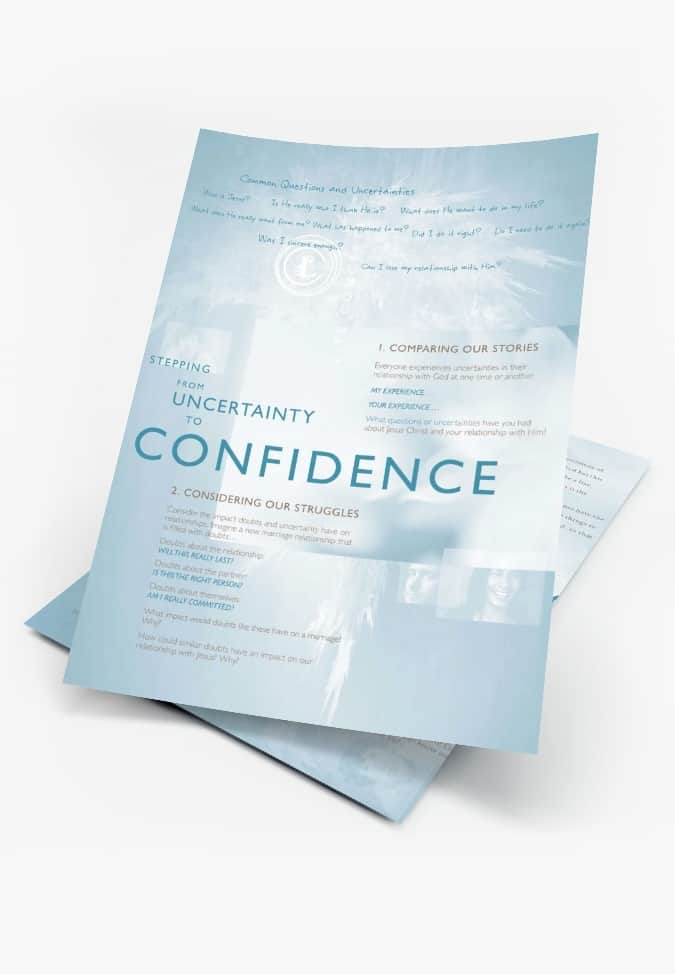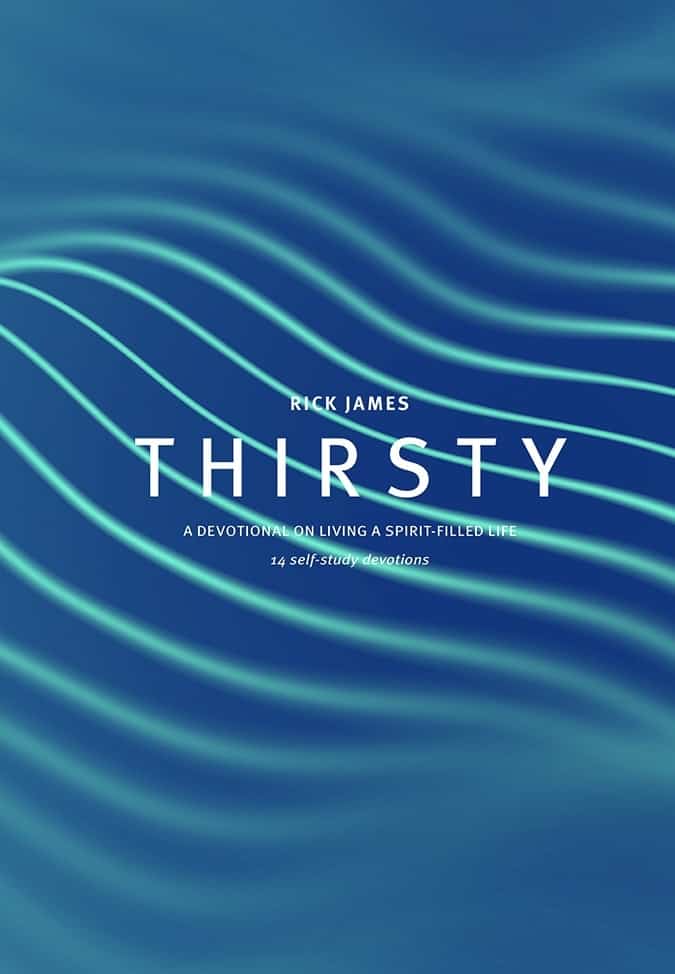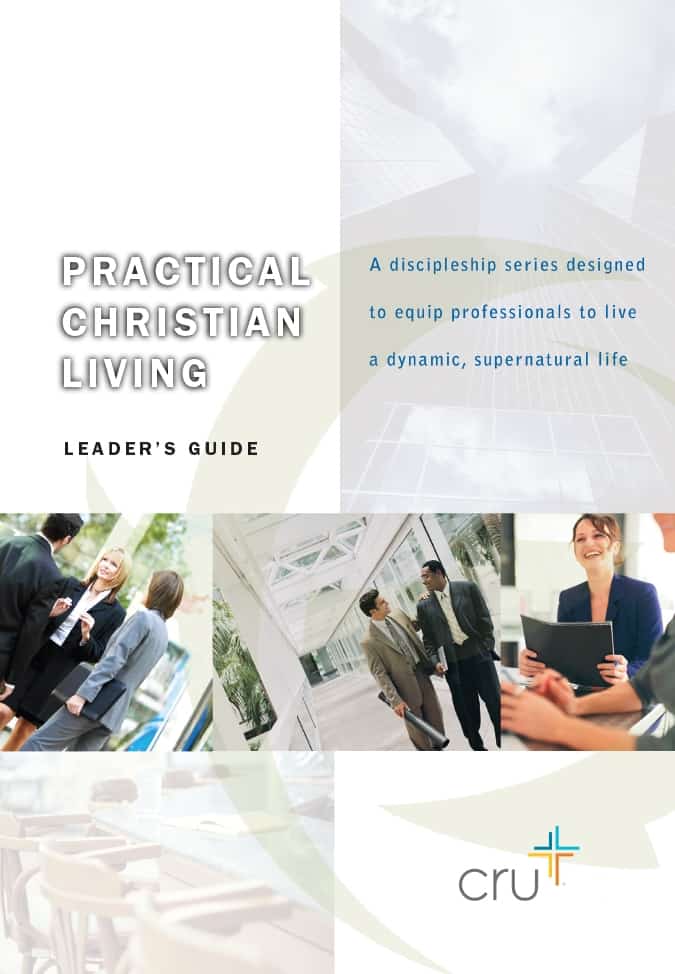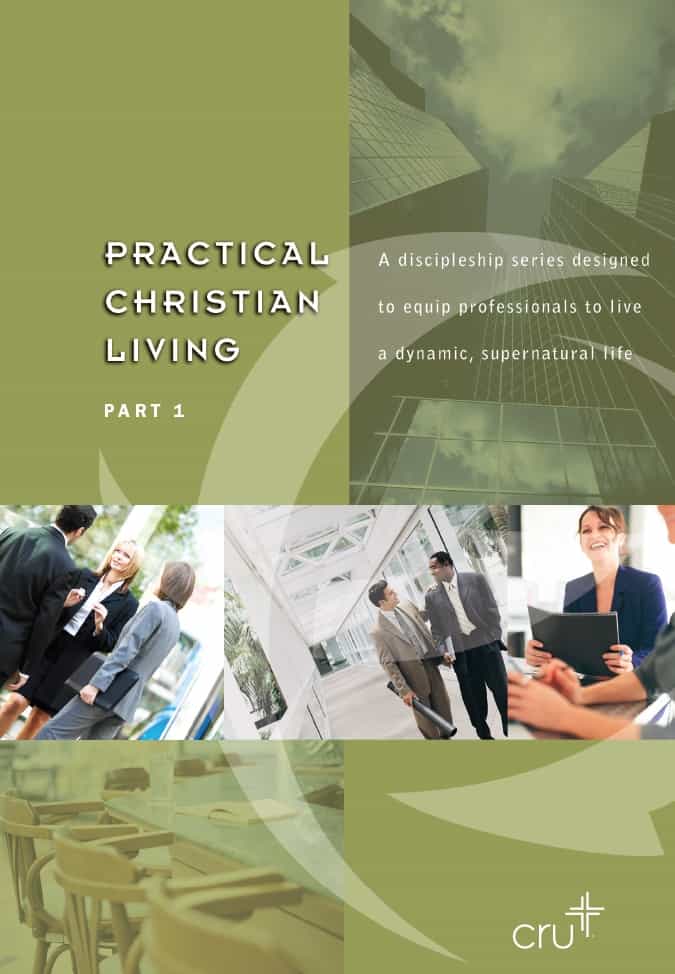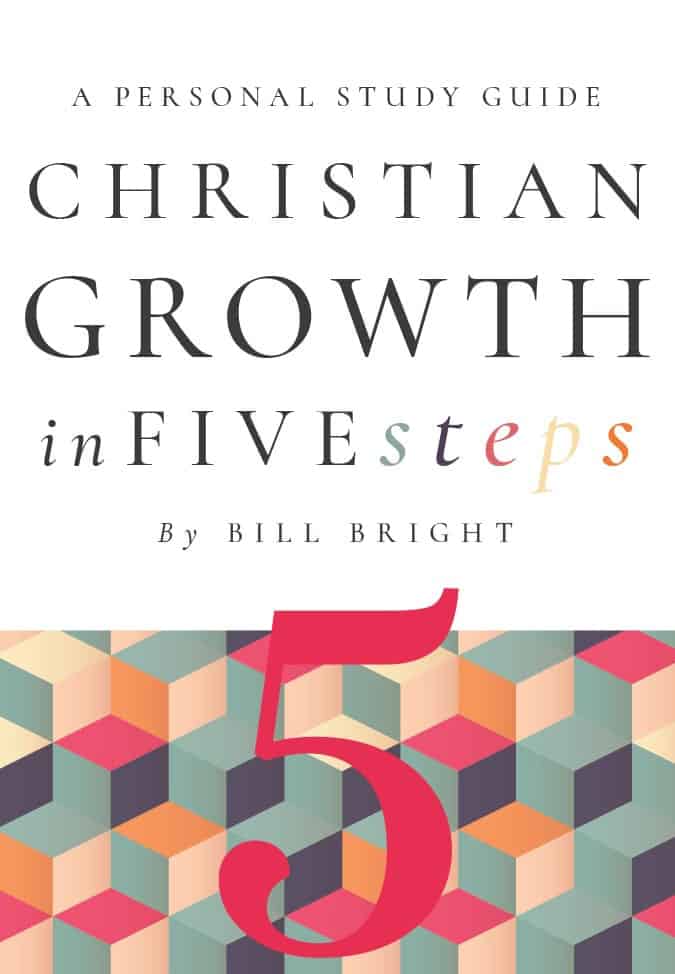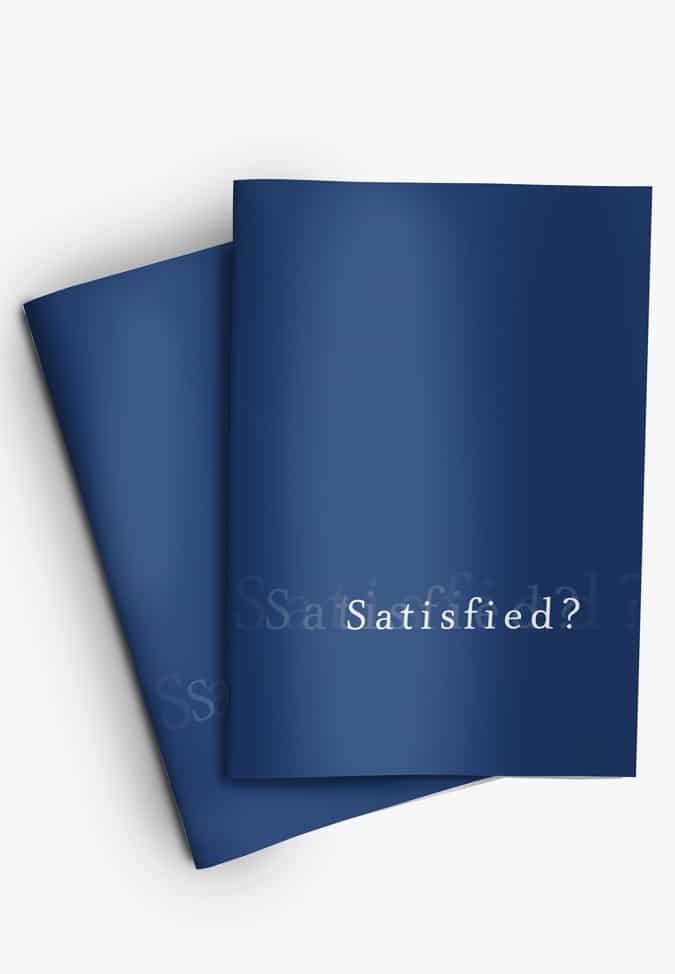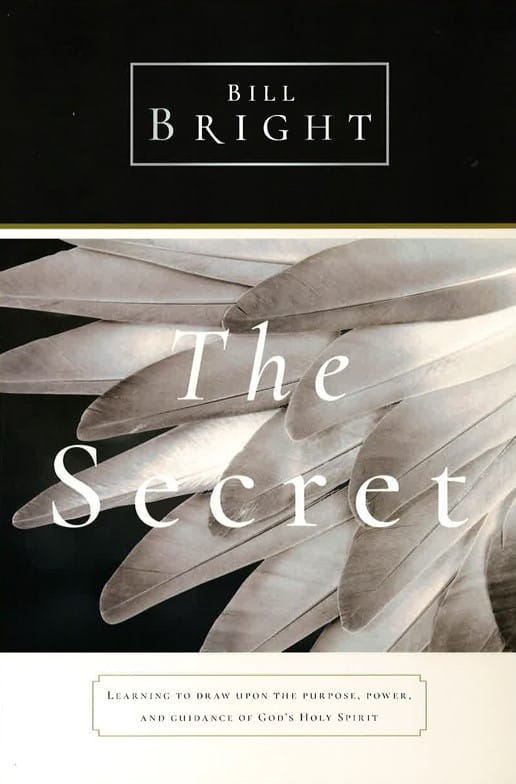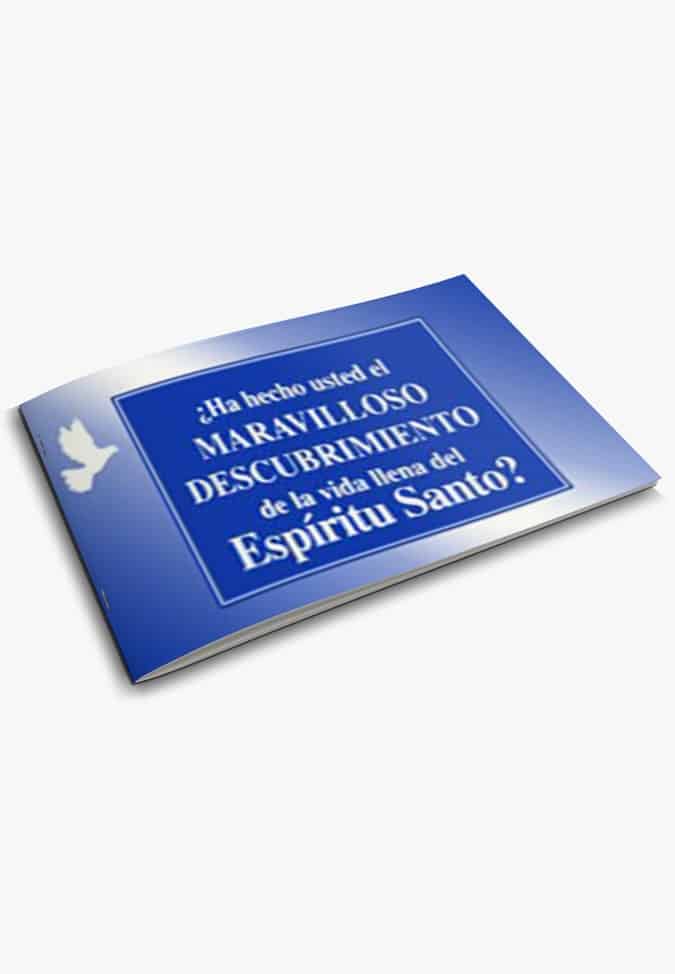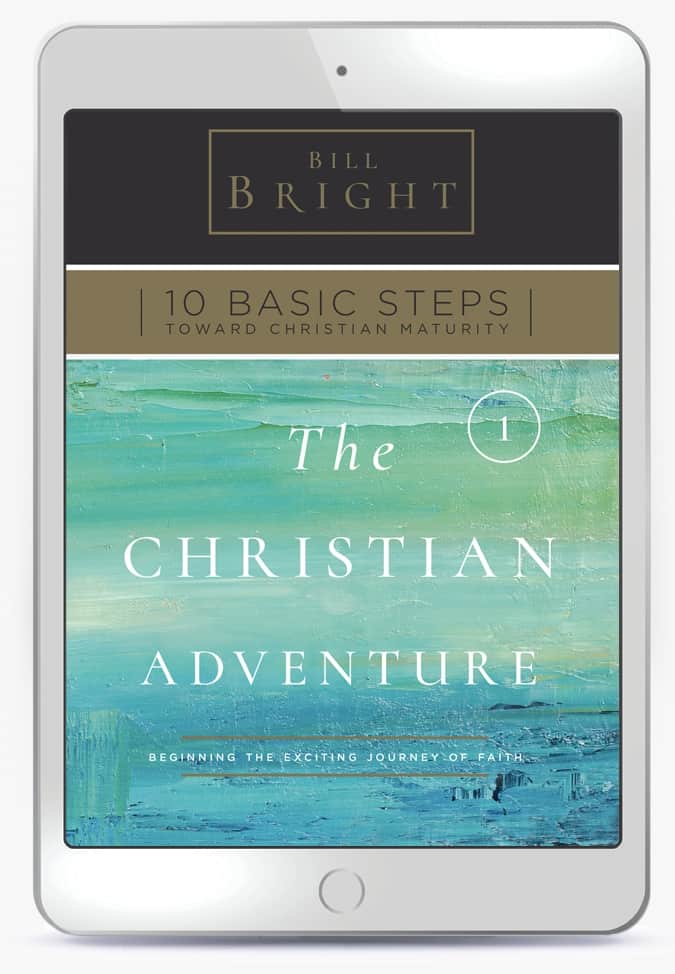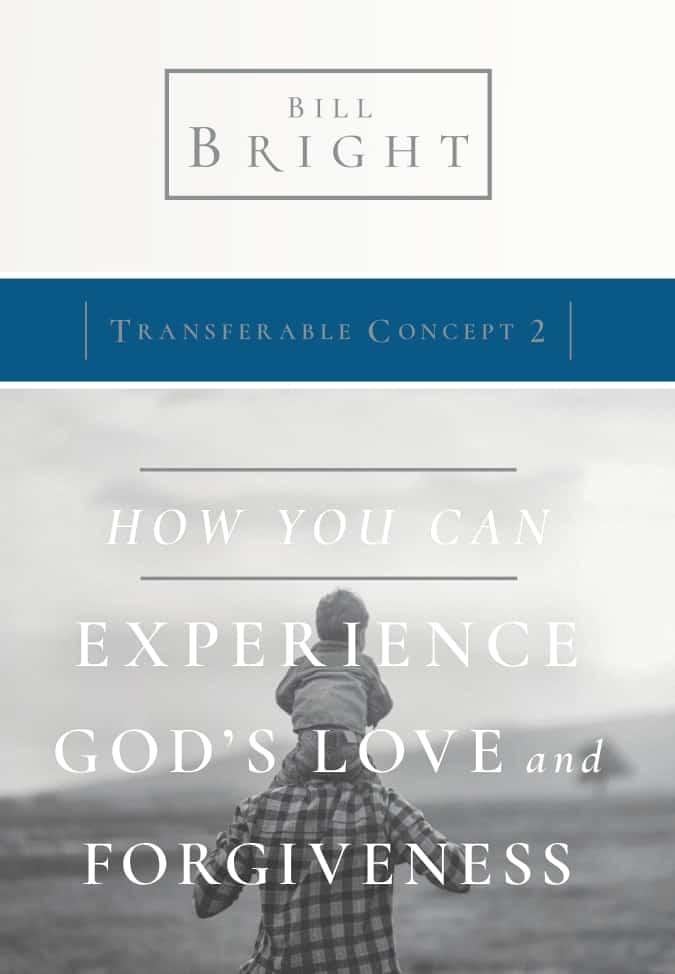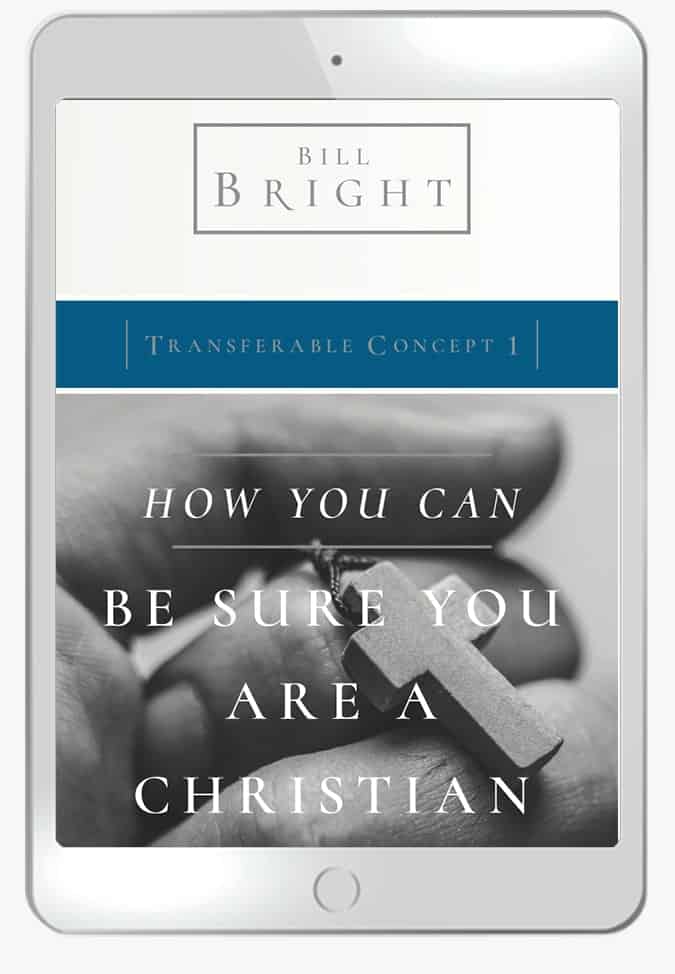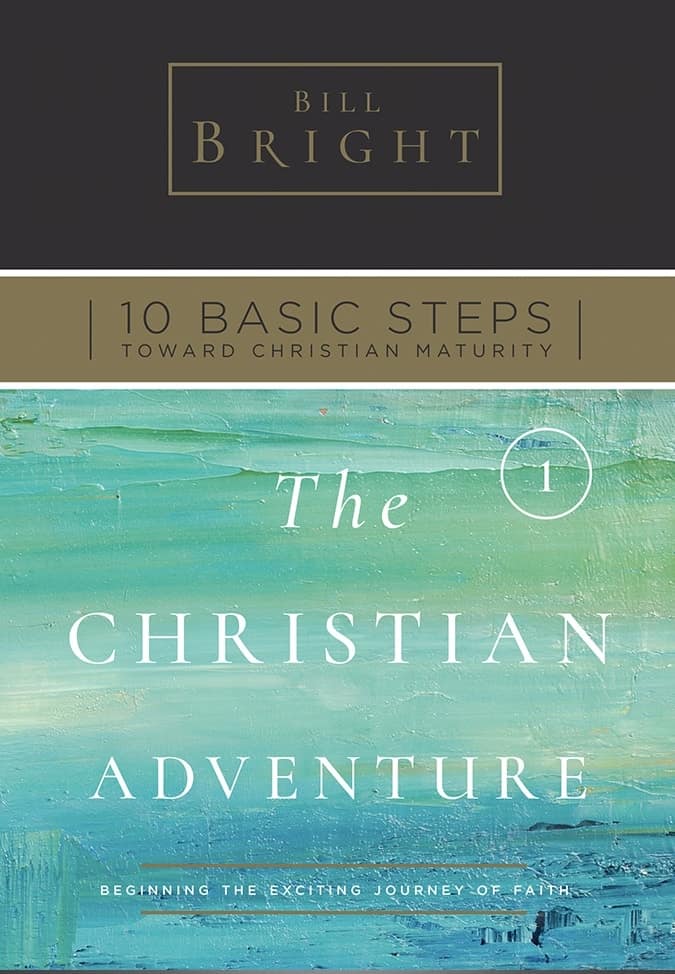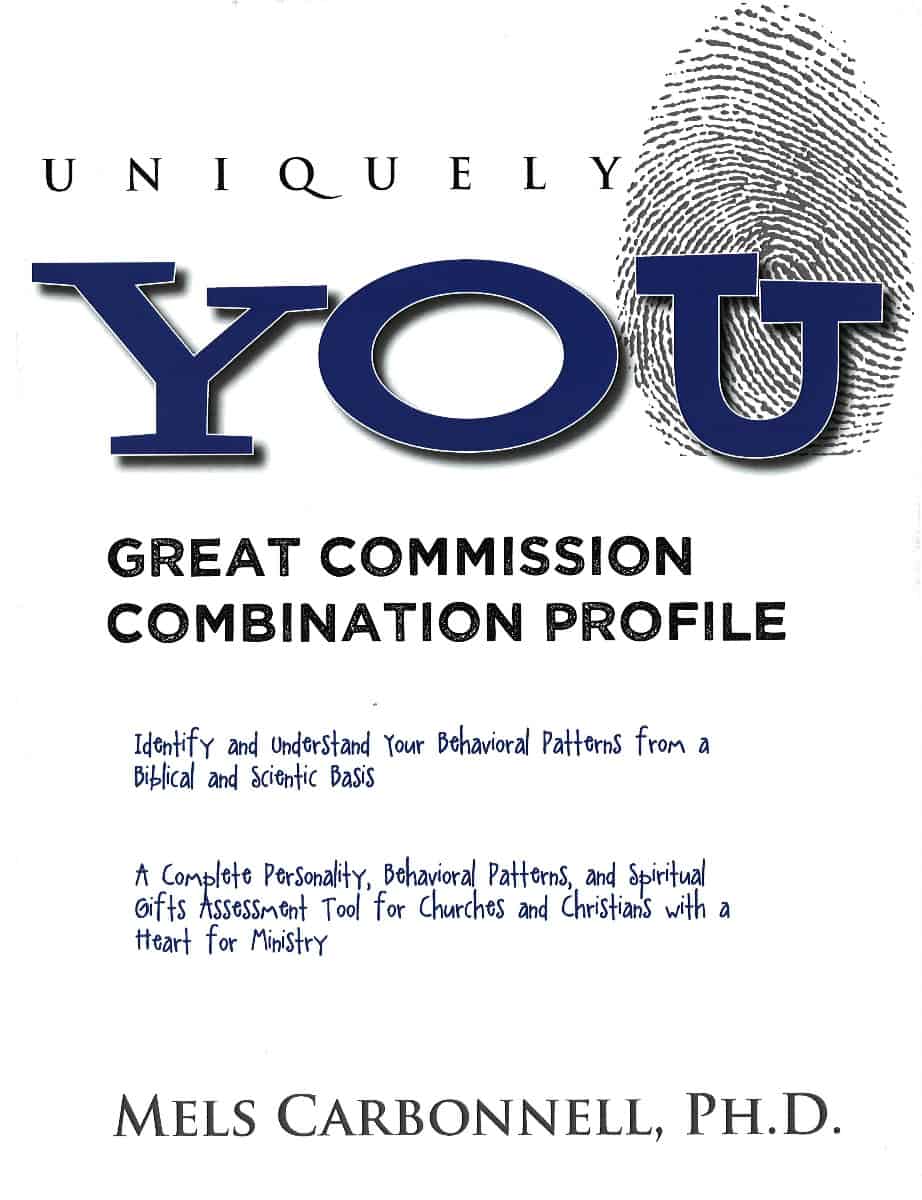Create a Graphic for Your Social Media
-
Choose a verse or quote from this week that has stood out to you, challenged you, helped you.
-
Choose an image from the conference that you have taken, go shoot a photo now or find a royalty-free photo you can use from a site like unsplash.com.
-
Download an app to use that allows you to add text overlay. Some options are:
- Phonto
- Typic
- Over
- Font Candy
- BubbleFrame
- PicLab
- WordFoto
- Stickr
-
Take your time and create a graphic that you are proud of and decide where would be the best place to share it with your friends: Facebook, Instagram, Twitter, Tumblr
-
Add text with your image sharing that you are at Winter Conference and go into detail on why you chose the verse or quote on your graphic. Then, ask your friends to share with you what they think of the graphic.
-
Private message or text friends who comment on your image and ask if they would be interested in meeting in person to talk more about what you’ve learned and to hear their thoughts.